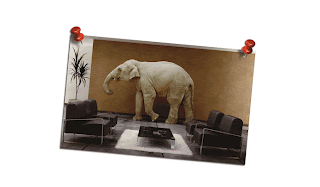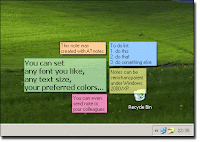Find it, make it, use it, share it: learning in digital Wales - A report from the Digital Classroom Teaching Task and Finish Group.
The Welsh Assembly Minister for Education and Skills, Leighton Andrews, commissioned a review of digital classroom teaching in September 2011. A 'Digital Classroom Teaching Task and Finish' group was set up consisting of two Primary and one secondary school head teacher, an ILT Manager from an FE college, six members of community and commercial organisations and two LEA advisers.
The group consulted widely from November 2011 until February 2012 to answer the question posed by the minister;
‘Which digital classroom delivery aspects should be adopted to transform learning and teaching for those aged 3-19'?
In particular, the group was asked to consider:
- how high-quality, accessible digital classroom content could be developed;
- how National Grid for Learning (NGfL) Cymru was used, and whether there was a more effective way to deliver its aims;
- whether and how a cloud-based content delivery system (e.g. the 'iTunes University' model); would work alongside a virtual learning environment (VLE) for Wales;
- how high-quality English and Welsh language content could be generated;
- how to develop Welsh intellectual property which can be used to deliver digital teaching content;
- and how teachers might get the digital teaching skills to use ICT to transform schools.
The group published their report in March 2012 (
http://wales.gov.uk/docs/dcells/publications/120328digitalen.pdf) and video case studies were commissioned by the group (
http://www.learningobservatory.com/digital-classroom-teaching/).
The report's vision is encapsulated by John Putt, the Headteacher of Holywell High School;
"Learning throughout the world is standing at a very interesting crossroads and this is in the main to do with the ubiquity of access to information anywhere in the globe. The information accessible to educators and learners is vast and the potential to collaborate, co-construct and learn with others has never been so great. As a nation Wales must harness this vast open learning potential and put in place some of the necessary principles, frameworks and processes to tap into this in order to ensure a place at the ‘top’ table of learning futures but more importantly to equip its educators and young people for the exciting and creative challenges that lie ahead. In such a world learning will be more dynamic and we need to switch our learners and ourselves on to this by understanding that the ability to learn and use new skills and technologies in a collaborative way will be key to the future."

The group feel that a National Body in Wales, the name 'Hwb' has been suggested, is needed to oversee the transformation process with a team of local officers working with regional collaborative networks of school based e-Coordinators and FE college ILT Managers supporting the work of classroom teachers. A National digital repository will be created containing resources created or commissioned by the Welsh Government and its agencies, trusted sources and resources created by teachers and learners themselves. The resources and the networks of people will be accessed through a 'Hwb Portal', envisioned as a 'dynamic dashboard customised to the learner'.
Recommendations are made covering 'Supporting Teachers', 'Sharing skills and resources', 'A national Digital collection', 'External conditions for success' and 'Hwb'.
The headline recommendations are:
- Establish a powerful organisation (working title ‘Hwb’) to manage, oversee and develop these recommendations. Its remit will be to lead, promote and support the use of digital resources and technologies by learners and teachers, and create and develop a national digital collection for learning and teaching in English and Welsh.
- Establish a group, including representations from existing practitioners, as well as other bodies both public and private, to govern the implementation of these recommendations.
- Ensure that a substantial difference is made to educators’ digital competencies and skills, and how they apply them to learning and teaching, by prioritising training and sharing good practice.
- A national digital collection should be created by acquiring English- and Welsh-language resources through commissioning, purchasing, obtaining licenses, and also through actively encouraging contributions from learners and teachers.
- Give all users their own individual logon ID, potentially for a lifetime of learning. This will take them into their personalised user experience and will be accessed from anywhere.
- Ensure that learners and teachers have the freedom to access rich learning and teaching resources from anywhere, at any time and from any device.
- Manage intellectual property rights in learning and teaching resources to ensure maximum access by learners and teachers and create income from external licensing.
- Commission new resources in English and Welsh and procure national licences for existing materials and tools, to ensure economies of scale when building the national digital collection.
- Use existing tried and tested web-based products and services to disseminate existing and new content.
- Ensure that a culture of digital citizenship is encouraged and developed by learners and teachers. In addition to key digital skills, this will help learners develop the competencies and values to use digital technologies responsibly, ethically and safely, with an understanding of the security and legal issues surrounding the ‘digital space’.
My Initial Response
The report is well written with a very clear presentation of the vision, the resulting key ideas and the reasoning involved. I like the notion of the Hwb and agree with most of what is said. The report forms
an excellent summary of the main issues talked about for many years by the Learning Technology community.
A major reservation however is the balance between ‘teacher education/training’ and ‘Content collection’. My feeling is that the patchy uptake and use of digital materials and methods is not due to the lack of resources but due more to the lack of teacher skills and positive attitudes. The greater emphasis for me should be on teachers not resources.
I understand that the report has to be visionary/aspirational but there are many statements that are rather simplistic and some acknowledgement of the reality of teacher behaviour, conflicting classroom and
institutional imperatives, funding and scheduling would have helped to alert a ‘lay reader’ of the enormity of the component tasks. There is a clear feel that the group has obvious practical experience but in the absence of some level of realism, the report might as well have started ‘Dear Santa’ (or at least ‘pay for it’ added to the title).
For instance on p4, many in the Learning Technology world would agree wholeheartedly with:
“the belief that teachers and learners now live in a world where communication and knowledge are routinely digital, ubiquitous and highly interactive, and that the processes of learning and teaching can, and must, take advantage of what digital technologies offer.”
I’m sure a sizable proportion of classroom teachers would have reservations about this, especially when thinking of Monday morning, Lesson 1.
When talking about supporting teachers on p9 one recommendation is to:
“Define a set of standard digital competencies needed by teachers ...”
JISC have spent millions of pounds over many years investigating such competency frameworks with little consensus (likewise the X4L projects that focused on learning object, digital repositories and resource metadata come to mind when reading p20-22).
One could argue that I’m picking on specific details here but the devil IS in the detail.
The biggest detail of course is funding. The DCELLS eLearning strategy document from 2003/4 showed what happens to vision when funding is not addressed. I would love somebody to say that adequate funding has been earmarked over the next 5 years to make these recommendations a reality. Somehow I doubt that anybody, not even the Minister, would be able to make that promise.
One ray of hope however surrounds the ‘dashboard’. This is a great idea and probably the best place to start the transformation. The description sounds like a customised Netvibes for Welsh Education
(www.netvibes.com). Some of the aggregator, communication and self management functionality will be quick and relatively cheap to setup which will allow the more enthusiastic teachers and learners to form
pioneer communities and networks to begin sharing opinions, resources, tools and methods. If WAG were to fund a Hwb team that could deliver phase 1 of the dashboard across Wales in a timely manner, the rest of
the reports visionary recommendations might then look more realistic and achievable.
Time will tell if a sustainable funding 'map' is created but for now - TGIF.